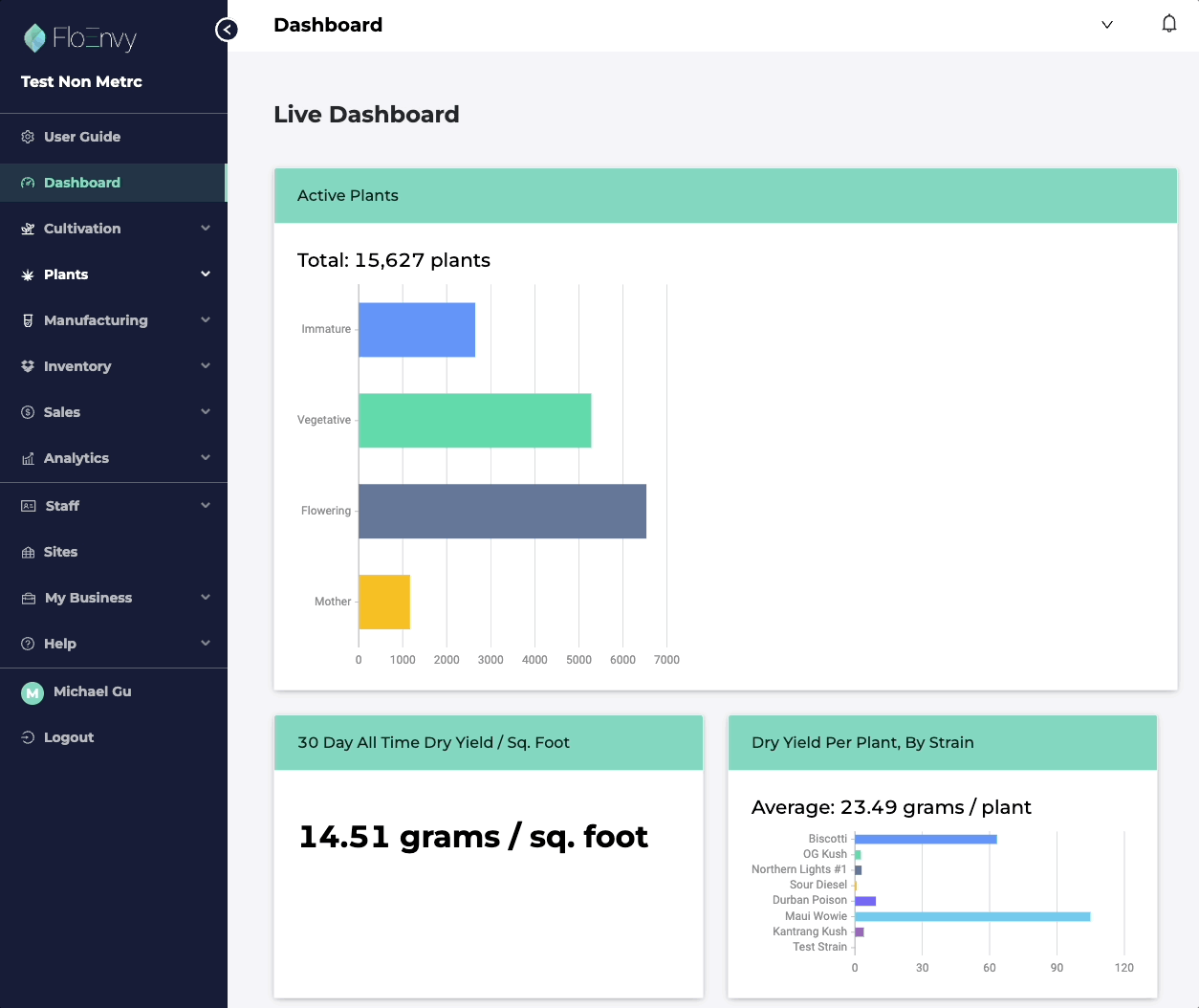Add a Strain
To add a new Strain:
- In the FloEnvy Dashboard, open the Navigation Bar, expand Plants, and click Strains
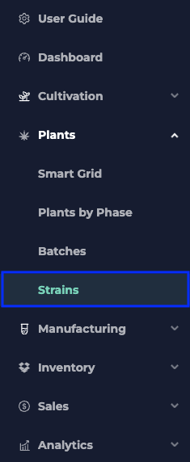
- On the Manage Strains page, click Add Strain
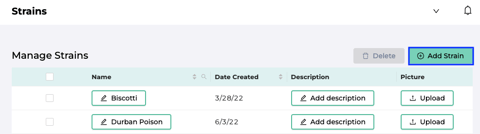
- Add the desired Strain name and click Add
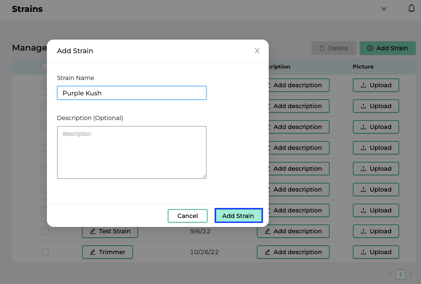
- Add a Description to enter specific information for the cultivar
- Add pictures by selecting Upload