Edit User Permissions
In order to add or edit Employee/Manager permissions, ensure you have Added a New Team first.
To add or edit User permissions:
- In the FloEnvy Dashboard, open the Navigation Bar, expand Staff, and click Managers or Employees
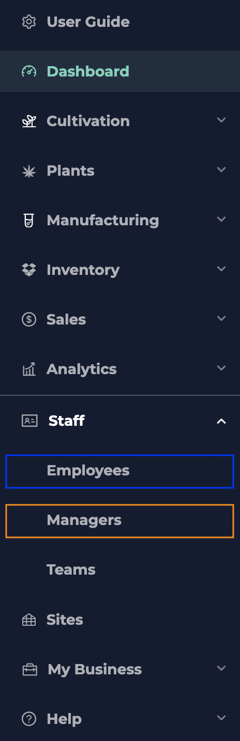
- In the Manage Managers or Employees page, click the Tasks box in the Allowed Tasks column
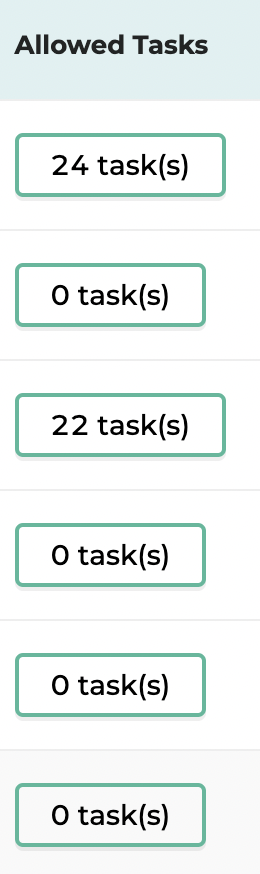
- In the Edit Allowed Tasks popup
- Select individual tasks from the list
-
- Grant access to all tasks defined for a Team
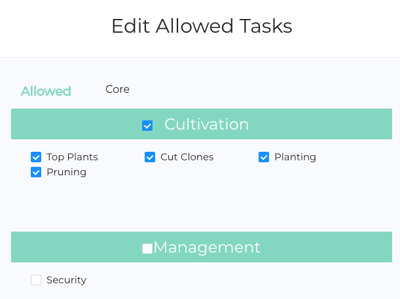
- Exit the Edit Allowed Tasks popup to save