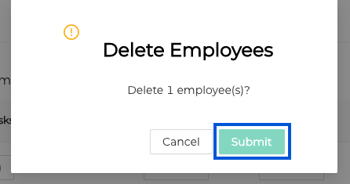Remove an Existing Employee
To remove an employee:
- In the FloEnvy Dashboard, hover over your profile and click Users
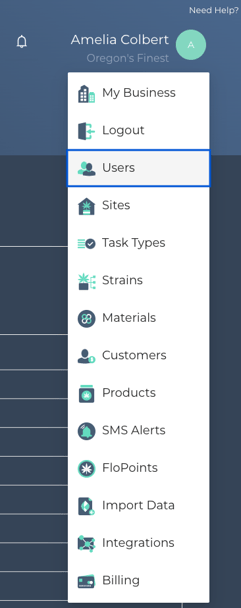
- In the Manage Users popup, you will see the Employees tab
- Select the box to the left of the intended Employee
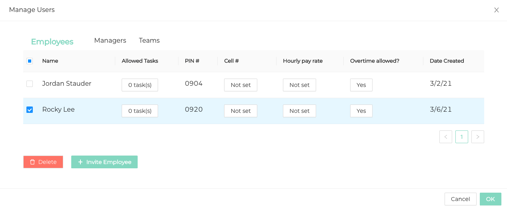
- Click the red Delete button
- Confirm you want to delete the Employee by selecting Submit