RevPi Status Lights
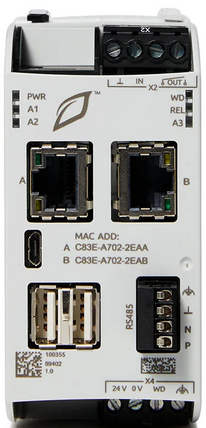
The RevPi has two LED’s labeled A1 and A2, respectively, that indicate the current controllers condition. These status lights can be found on the top-left of the controller’s front faceplate. The Watchdog (WD), Relay (REL), and A3 status lights do not provide any meaningful information as to the operation of the RevPi and can be ignored for the purposes of this documentation.
The list below indicates the possible status light colors and blink patterns, as well as their meaning:
All Modules running and Device is Connected to Cloud
A1 Status light is Solid Green
All Modules running but Device is not Connected to Cloud
A1 Status light is Flashing Green
One or More Modules are Still Loading
A1 Status light is Flashing Orange
No Modules are Running
A1 Status light is Flashing Red
Available Memory in KB is below 150,000
A2 Status light is Flashing Orange