Portal 2.0 - Setting up a Virtual Motor Controller Output
Some environmental controllers, such as Cores, Connect Controllers, and RevPi’s, are able to combine two digital output relays into a single virtual Motor Controller Output. In this setup, one output is energizing the ‘Open’ signal towards the motor controller, vent, or shade curtain, and a second output is energizing the ‘Close’ signal towards the motor controller, vent, or shade curtain. Both of these outputs are setup as dry contacts, which is pulling voltage from the downstream motor controller, vent, or shade curtain.
Creating a virtual Motor Controller Output for these two outputs allows one to constantly energize either the Open or Close signal within a single rule. It is important if this feature is used, that the downstream motor controller, vent, or shade curtain has limit switches installed at each end to ensure that the motor does not continually engage its open and close relay when the motor controller, vent, or shade curtain is fully opened or closed, respectively.
To create a virtual motor controller output, navigate to the Hardware Tab within Portal 2.0, and select the controller you wish to create this output on. If your controller has the ability to create a virtual motor controller output, there will be a button on the top left of the controller called ‘Add Motor Control’: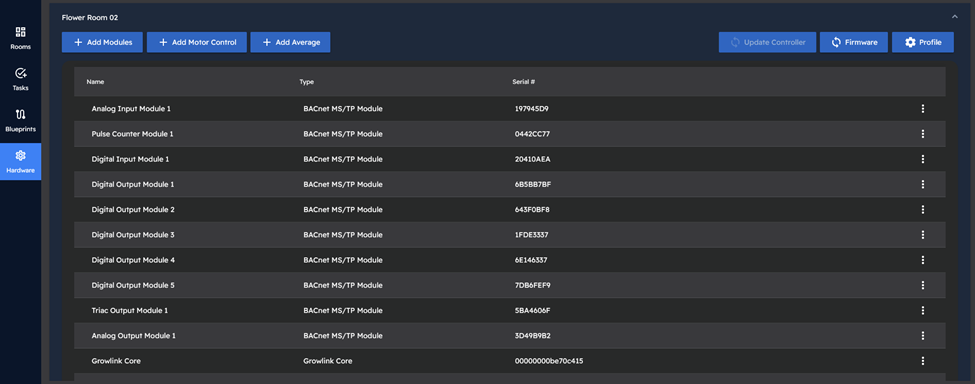
After clicking the ‘Add Motor Control’ Button, one will be prompted to provide the following information:
1) The Name of the virtual output being created
2) The Device Type of the virtual output to be made
3) The Output that the Open signal for the Motor Controller is wired to
4) The Output that the Close signal for the motor controller is wired to
There are additional optional duration settings one can set for both the open and close signals. This can be helpful if you know how long it takes for the motor controller, vent, or shade curtain takes to fully open or close, which will then fire that output for the specified duration when triggered. Keeping the duration set at 0hrs 0mins 0s results in the open or close signal being called indefinitely when triggered: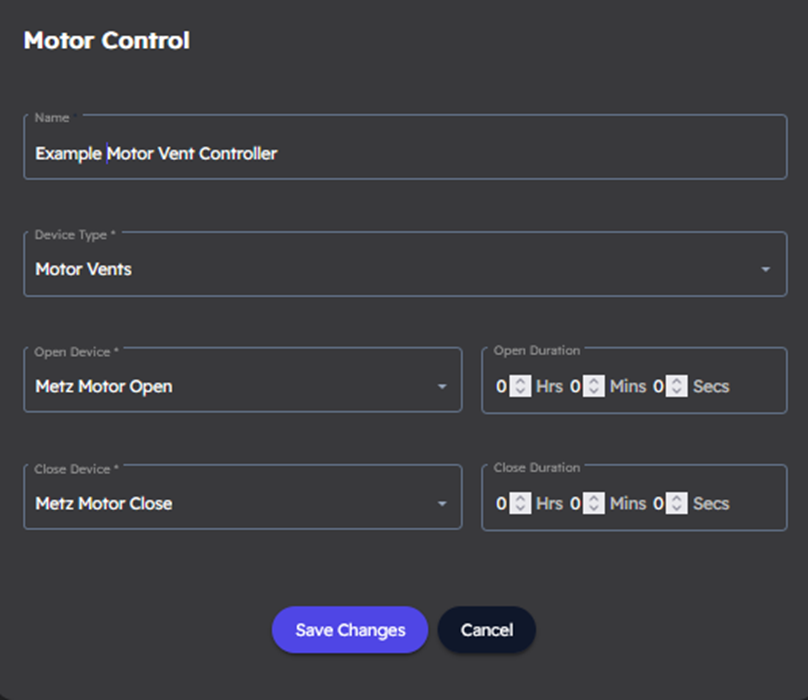
Clicking the ‘Save Changes’ button will save that configuration to the controller.
Once the Virtual Motor Controller output has been made, it can be called to activate via a single sensor trigger. An example has been provided below:
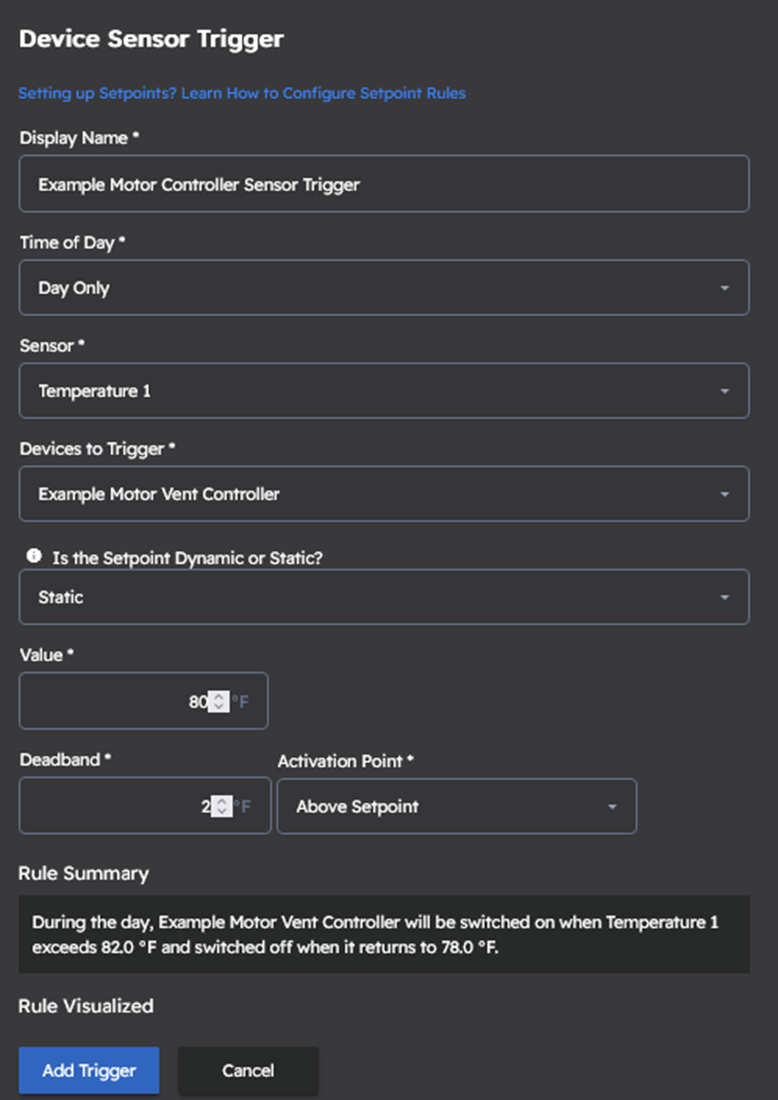
The rule configured above will trigger the Open signal to turn on if the temperature in the space exceeds 82°F, and trigger the Close signal to turn on when the temperature is at or below 78°F.
In this manner, one can control a motor controller, vent, or shade curtain based on the environmental conditions within a space using a single sensor trigger, while simultaneously ensuring that the motor driving these devices is only being sent an open or close signal, as energizing both at the same time can damage the motors in use.