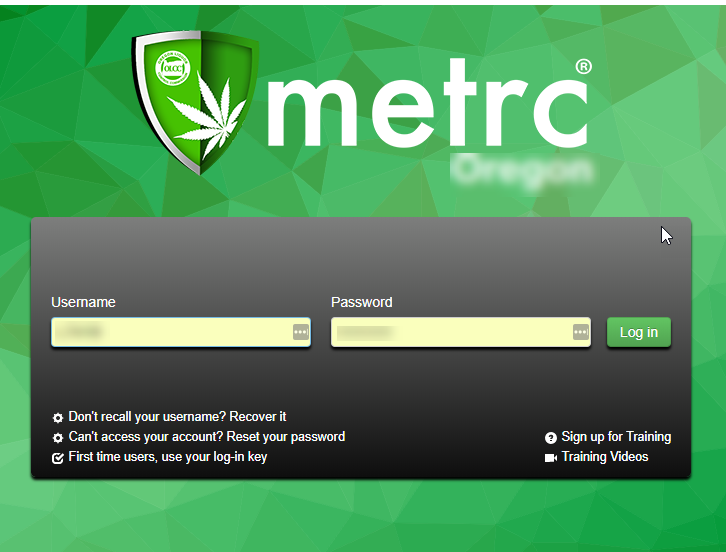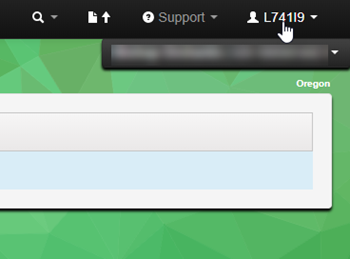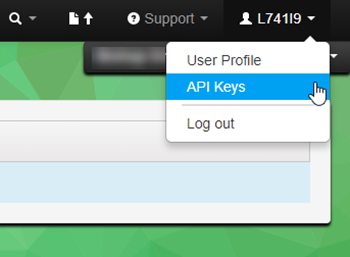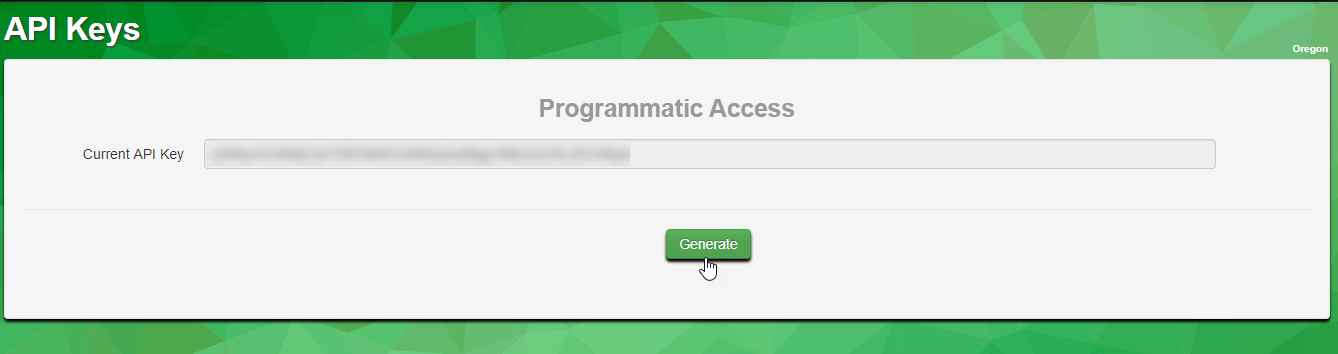- Growlink Knowledge
- FloEnvy
- Metrc Integration
-
Growlink Portal & App information
-
Controllers, Modules, Sensors
- Environmental Sensor Module(ESM-1)
- Environmental Sensor Module 2 (ESM-2)
- Environmental Sensor Module 3 (ESM-3)
- Metz Modules
- Precision Irrigation Controller
- Smart Water & Batch Tank Modules
- Acclima (TDR) Substrate Sensors
- Terralink Substrate Sensors
- TEROS-12 Substrate Sensors
- Motor Controller
- Weather Station Module
- Troubleshooting Guides
- Agrowtek
- Third Party Products
- Legacy Products
-
Connect Controller
-
Central Feed System
-
Rule Setup Tutorials
-
Setup & Wifi
-
FloEnvy
-
Release Notes
-
Contact Support
Your Metrc API Key
-
Log in to Metrc with your Metrc Admin username and password
2. Click on the user ID in the top right-hand corner of the screen
3. On the dropdown menu, click "API keys"
4. On the API Keys page, your API key will populate in the box under Programmatic Access. If you do not see a number in the box, click "Generate".