- Think of your physical location as the FloEnvy account, and you're managing individual Sites at that location.
- Sites represent grow rooms, warehouses, fields or any other large area within your facility.
- Zones are particular sections, areas, or small rooms that make up a Site.
- Rows are the columns within your Zones that house plants.
- Tables represent the individual spaces your plants are growing, like beds or pots. By default, FloEnvy splits Tables in half, leaving you with an A-side and B-side.
- Sub-Tables are the A-side and B-side of your Tables.
To configure Sites:
- In the FloEnvy Dashboard, hover over your profile and click Sites
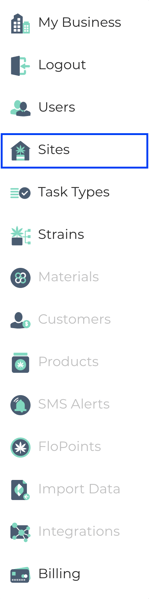
- Click New Site, which will prompt you to add a new Site Name
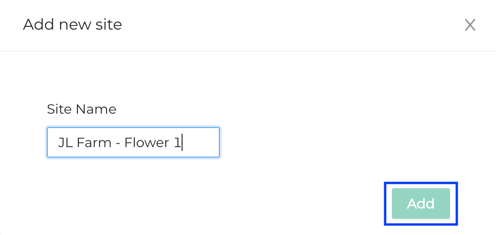
- Click Add to save
To configure Zones:
- Select the
 box to the left of a Site
box to the left of a Site - Click New Zone
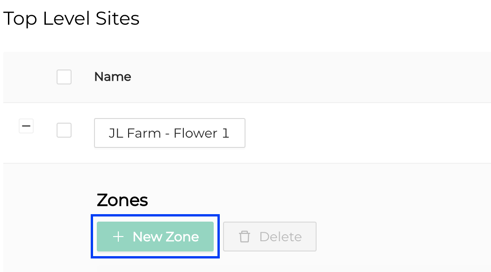
- Enter a name for your Zone
- Click
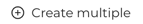 if you have numerous Zones within the Site
if you have numerous Zones within the Site
- Click
- Click Confirm to save
To configure Rows:
- Select the
 box to the left of a Zone
box to the left of a Zone - Click New Row
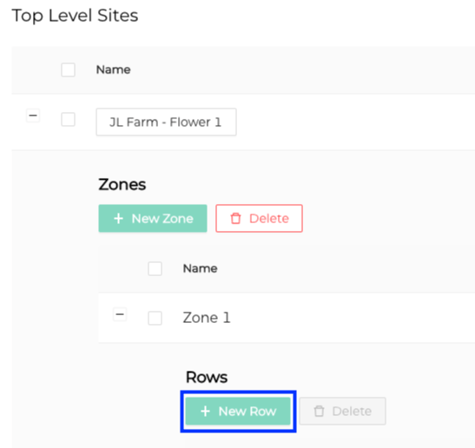
- Enter a name for your Row
- Click
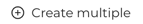 if you have numerous Rows within a Zone
if you have numerous Rows within a Zone
- Click
- Click Confirm to save
To configure Tables:
- Select the
 box to the left of a Row
box to the left of a Row - Click New Table
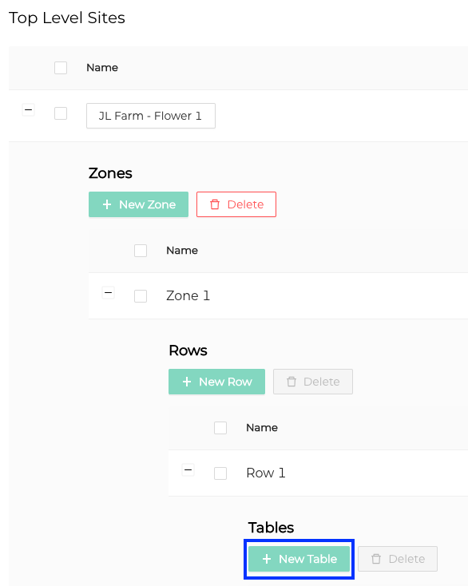
- Enter a name for your Table
- Click
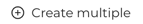 if you have numerous Tables within a Row
if you have numerous Tables within a Row
- Click
- Click Confirm to save
- View your Sub-Tables by selecting the
 box to the left of a Table
box to the left of a Table