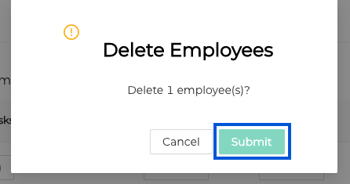- Growlink Knowledge
- FloEnvy
- User Management
-
Growlink Portal & App information
-
Controllers, Modules, Sensors
- Environmental Sensor Module(ESM-1)
- Environmental Sensor Module 2 (ESM-2)
- Environmental Sensor Module 3 (ESM-3)
- Metz Modules
- Precision Irrigation Controller
- Smart Water & Batch Tank Modules
- Acclima (TDR) Substrate Sensors
- Terralink Substrate Sensors
- TEROS-12 Substrate Sensors
- Motor Controller
- Weather Station Module
- Troubleshooting Guides
- Agrowtek
- Third Party Products
- Legacy Products
- LINKS
- Trolmaster Integration Hub
-
LINKS
-
Connect Controller
-
Central Feed System
-
Rule Setup Tutorials
-
Setup & Wifi
-
FloEnvy
-
Release Notes
-
Contact Support
Remove an Existing Employee
To remove an employee:
- In the FloEnvy Dashboard, hover over your profile and click Users
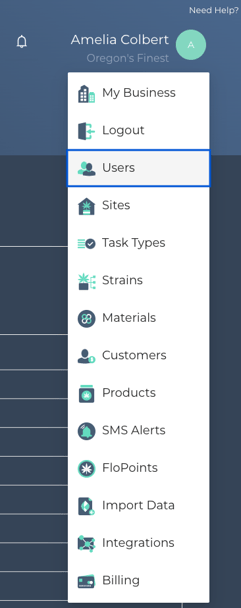
- In the Manage Users popup, you will see the Employees tab
- Select the box to the left of the intended Employee
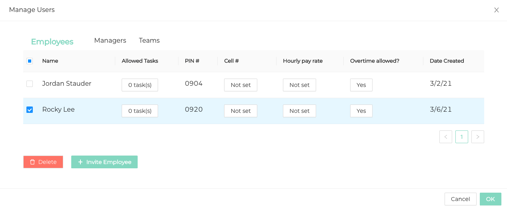
- Click the red Delete button
- Confirm you want to delete the Employee by selecting Submit