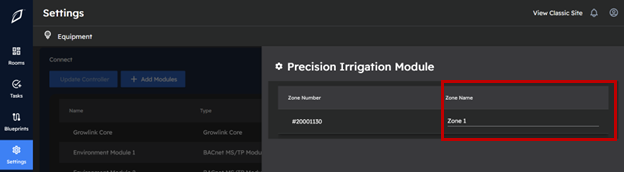Portal 2.0 – How to Rename Substrate Sensors
The Article below goes over how to rename the substrate sensors connected to a standalone Precision Irrigation Controller (PIC), a PIC setup as a Module underneath a Core controller or Connect Controller, or the SDI-12 module on a Connect Controller.
Standalone PIC
For a standalone PIC, one can rename the sensor readings by navigating to the Settings Tab, Selecting the PIC in the drop-down menu, and selecting the PIC itself:
1) Navigate to the Settings Tab and select the PIC whose sensor names you want to edit in the drop-down list of controllers for your account.
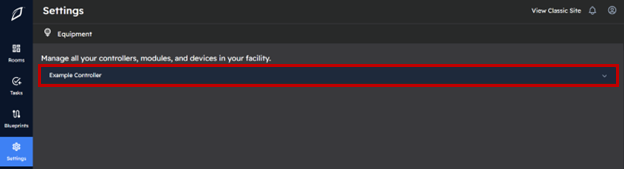
2) Select the Precision Irrigation Controller to view the current sensors and devices for that PIC.
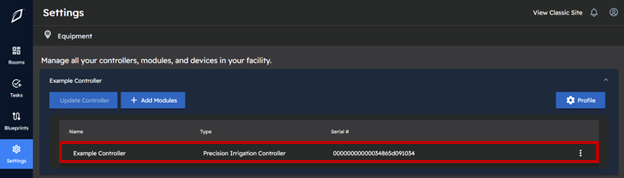
3) A side-bar will populate listing the sensor names and devices associated with the PIC.
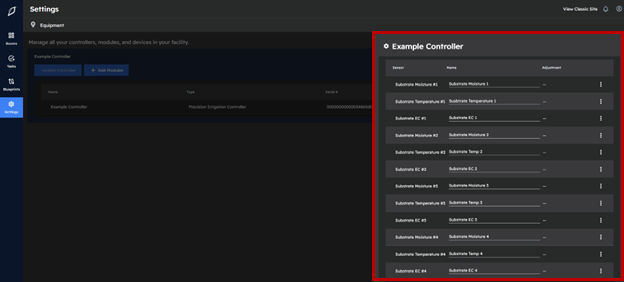
4) Rename the substrate sensors by typing in a new name for the sensor reading under the Name column in the sidebar.
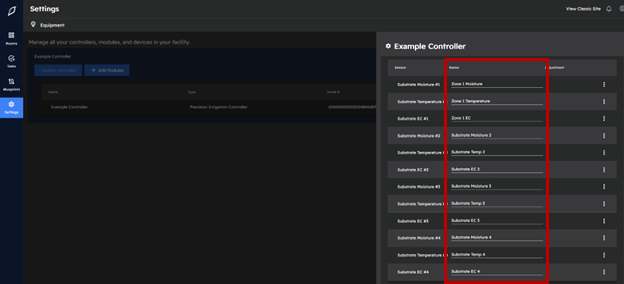
PIC Module
For a PIC setup as a module underneath a Core controller or Connect Controller, the process of renaming a sensor input is similar to a standalone PIC, where one would go to the Settings tab, select the Controller the PIC module is registered to, select the PIC module, then rename the sensors connected to their desired names:
1) Navigate to the Settings Tab and select the Controller the PIC module is registered to in the drop-down menu.
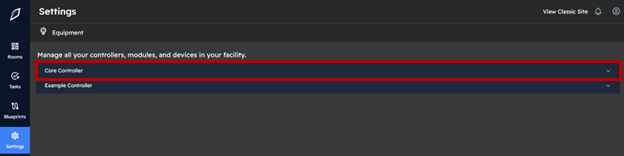
2) Select the Precision Irrigation Module registered to the Controller.
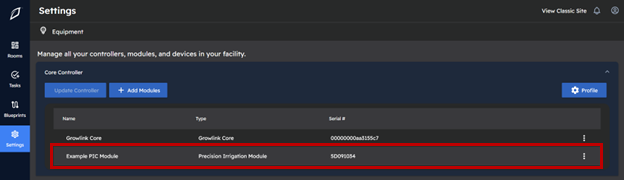
3) A side-bar will populate listing the sensor names and devices associated with the Precision Irrigation Module.
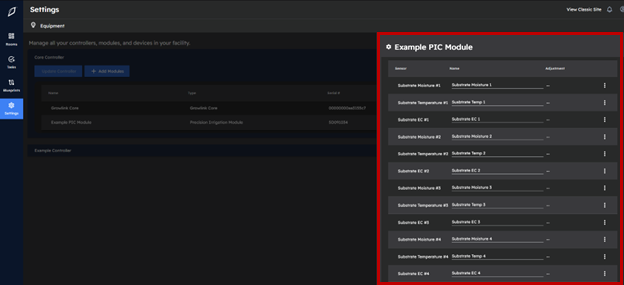
4) Rename the substrate sensors by typing in a new name under the Name column in the sidebar.
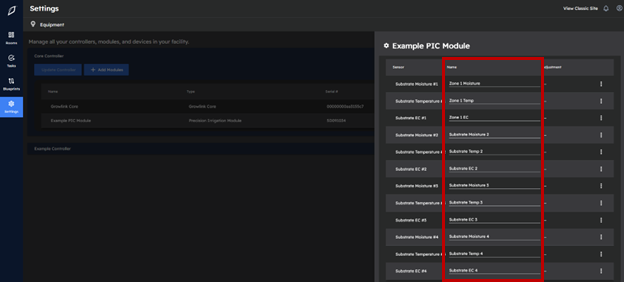
Connect Controller
The Connect Controller has a built in SDI-12 module which allows one to daisy-chain multiple probes together. One can rename these probes in a similar manner to a PIC module:
1) Navigate to the Settings Tab and select the Connect Controller in the drop-down menu.
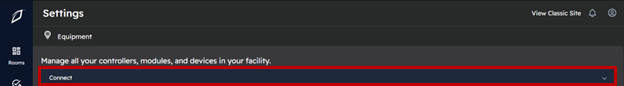
2) Select the Precision Irrigation Module registered to the Connect Controller.
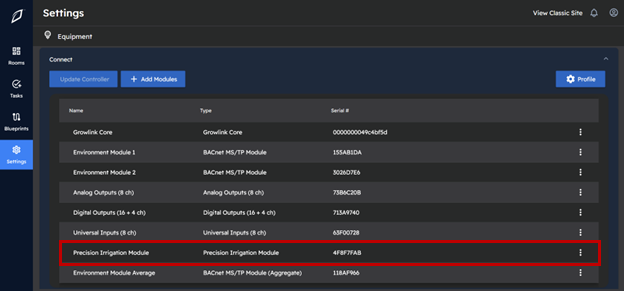
3) A side-bar will populate listing the substrate sensor names associated with the Precision Irrigation Module.
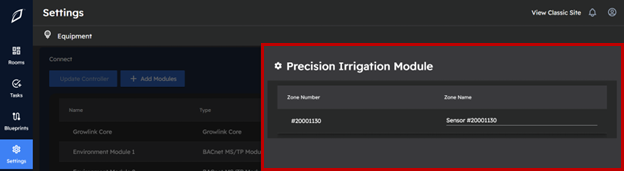
4) Rename the substrate sensor(s) by typing in a new name under the Zone Name column in the sidebar.