Portal 2.0 - Setting up Sensor Alarms/Alerts
Within The Mobile App and the Web Portal, one can create sensor alerts to notify you of sensor data that falls outside of a designated value. An example sensor alert has been placed below:
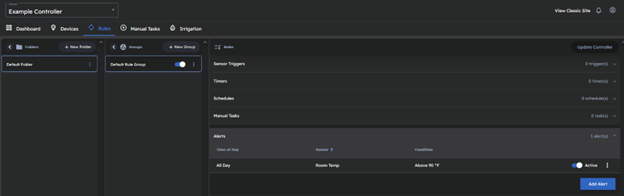
These alerts can be sent as email messages or can be converted into an SMS message using your phone provider’s Email to SMS service. Below are common phone providers and their email to SMS text domains used for those providers. If your phone provider is not on this list, a google search can determine what domain is used for your specific provider:
AT&T: number@txt.att.net
Boost Mobile: number@sms.myboostmobile.com
C-Spire: number@cspire1.com
Consumer Cellular: number@mailmymobile.net
Cricket: number@sms.cricketwireless.net
Google Fi (Project Fi): number@msg.fi.google.com
H2O Wireless: number@txt.att.net
Metro by T-Mobile: number@mymetropcs.com
Mint Mobile: number@tmomail.net
Page Plus: number@vtext.com
Pure Talk: number@txt.att.net
Republic Wireless: number@text.republicwireless.com
Simple Mobile: number@smtext.com
T-Mobile: number@tmomail.net
Tello: number@tmomail.net
Ting: number@message.ting.com
Ultra Mobile: number@mailmymobile.net
U.S. Cellular: number@email.uscc.net
U.S. Mobile: number@vtext.com
Verizon: number@vtext.com
Visible: number@vtext.com
Xfinity Mobile: number@vtext.com
In the Emails field of the Sensor alert, one can place the email address that one would like the alert to be emailed to, as well as the phone number you would like to receive the text messages of the alerts for.
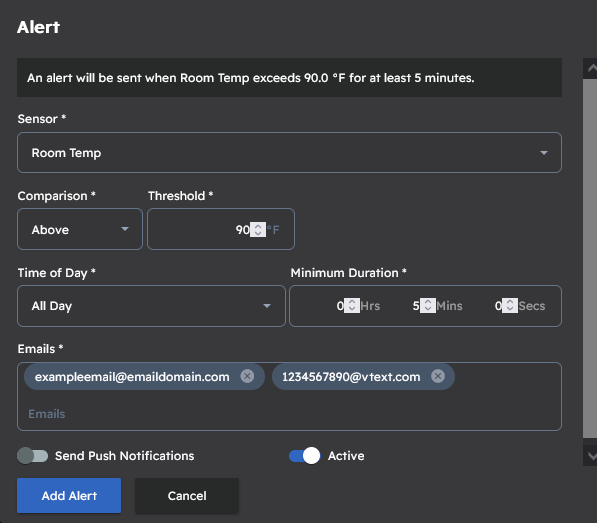
In the example above, if the room temperature recorded by the environmental sensor in this room reads above 90°F for longer than 5 minutes, an alert will be sent out to an email address (exampleemail@emaildomain.com) and the alert email will be converted into a text message by Verizon’s email to text domain (@vtext.com) to the phone number of (123) 456-7890.
Keep in mind that this service is provided by the phone provider, and messages sent towards your phone in this manner can be deferred by up to 24 hours if the phone provider mistakenly identifies the alerts being sent out as spam. For this reason, it is always recommended to have both an email address and phone number associated with alerts if one relies on text alerts, since the email alerts have no limitation as to how frequently the alerts can be received.
