Troubleshooting Guide - ESM-1

ESM-1’s Broadcast data using Radio Frequency (RF). Common issues that will result in no data being seen from an ESM-1 are as follows:
The ESM-1 is not Receiving Power
The ESM-1 is fed power via a 12VDC power supply and optional extension cables. If no data is being seen from an ESM-1, the first piece to check is the source of power to the ESM-1 itself. One can confirm that the power outlet being used to power the ESM-1 is functional by plugging in a secondary device (such as a phone charger) into the exact outlet being used to power the ESM-1 to verify voltage is being supplied from the outlet.
Once the outlet is confirmed to have known-good power, one can determine if the Power supply or optional extension cable is faulty by swapping them out with a known-good Power Supply or extension cable from another nearby sensor or confirming voltage with a multi-meter.
If power is reaching the ESM-1 through its power supply and optional extension cable, then the issue is either with the RF payloads from the ESM-1 not reaching its registered controller or the ESM-1’s internal components have become faulty and must be replaced.
RF Payloads are not Reaching the Designated Controller
RF Payloads can be disrupted by metal obstructions between the source of the RF signal (the ESM-1) and the destination of the payload (the controller it is registered to). If the ESM-1 has suitable power and the RF payloads are not reaching the destination controller, one will not see data from the ESM-1 itself. If the issue is due to RF interference, moving the sensor closer to the RF Antenna on the controller or removing metal obstructions between the ESM-1 and the controller can help bolster the consistency of RF payloads reaching its designated controller.
RF Repeater Offline
The ESM-1 utilizes Radio Frequency (RF) in order to send data towards its registered controller. In some commercial facilities that have metal walls between the panel’s antenna and the ESM-1 itself, an RF repeater is installed to mitigate the loss of RF Payloads due to physical obstruction. These RF Repeaters take the RF Payloads and broadcast them onto the network as UDP broadcasts, which allows the payloads to reach its designated controller.
The RF Repeaters will either have a small white enclosure with two white antennas, or will have a white book-like enclosure with two internal antennas. Examples of each are shown below:

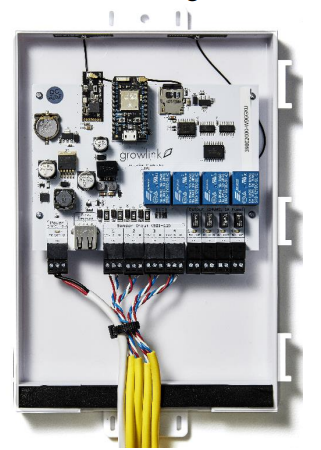
If this RF Repeater falls offline, one may start to see gaps in RF data due to the repeater being unable to broadcast that data onto the network. By tapping the reset button on the RF Repeater, one can reboot the controller and attempt to get it to connect to the network again.
Humidity Reading Stuck at Maximum Value
The humidity reading of the ESM-1 is determined by a humidity electrode with a number of golden contacts. The voltage provided from these contacts determines the relative humidity of the room. If the ESM-1 gets sprayed by foliar applications or subjected to heavy fog for an extended period of time, particulates can condense onto the golden contacts and result in the sensor reporting its maximum value indefinitely.
There is no way to resolve this issue aside from replacing the sensor and spraying the sensor with any foliar application voids the warranty on the sensor itself.
Offsetting Sensor Readings
The Temperature, Humidity, and CO2 sensor readings on the ESM-1 can be offset within the Mobile App and Web Portal to closer match a third-party sensor. The resource below will illustrate how one can offset the sensor readings accordingly:
Portal 2.0:
The Lux sensor readings on an ESM-1 are not able to be offset, but there are a number of light level preferences within the preferences tab one can set to closer match the Lux readings reported to the type of lights in use.
Warranty Info:
Sensors sold have a warranty of 1 year from the date of receipt or date of registration, whichever occurs first. Further warranty information can be found at the link below:
Growlink Global Hardware Limited Warranty