Updating your Precision Irrigation Controller for use with the Growlink ESM-3
This article provides the steps necessary for updating your Growlink Precision Irrigation Controller (PIC) for use with the Growlink ESM-3 Environmental Sensor.
To install your new Growlink ESM-3 Sensor with your existing Precision Irrigation Controller (PIC), you'll need to update the firmware for the PIC.
- Ensure your PIC is connected to the network and has internet access.
- In the Growlink App, select the PIC where your new ESM-3 will be installed
- Tap the settings wheel in the upper right corner
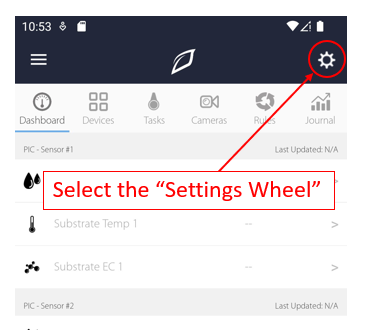
- Tap Controller Profile
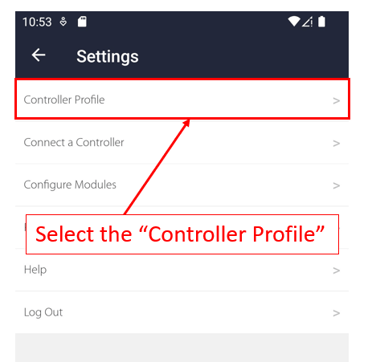
- If you see "Firmware update is available" message, tap it to update the firmware, otherwise skip to step 7.
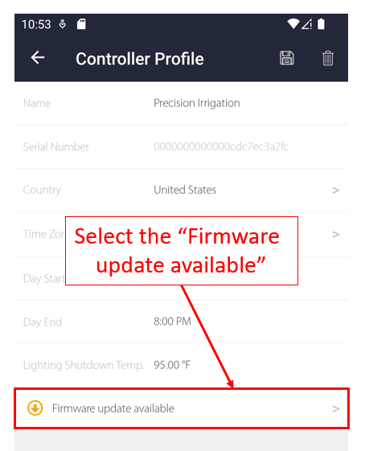
- Wait for your firmware update to complete
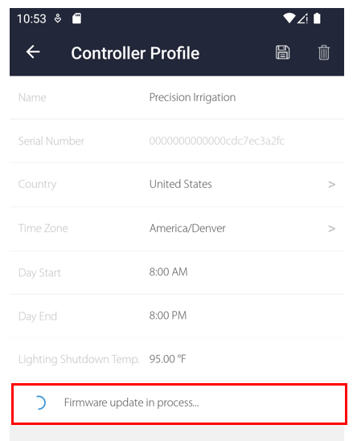
- If you see "Firmware is up to date", then your PIC is ready to use with your ESM-3. If not, see step 8.
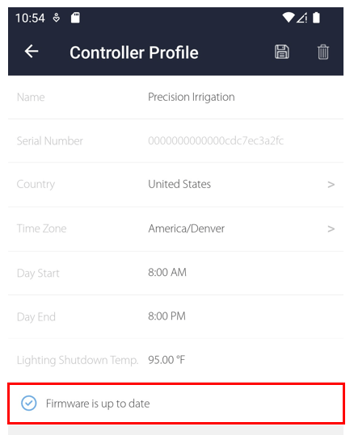
- If you do not see the firmware section on the profile, ensure your app is updated to v2.2.0 or greater.
- To view/confirm your App version, go to Settings Wheel -> Preferences -> App Version
- To view/confirm your App version, go to Settings Wheel -> Preferences -> App Version
- If your app is updated to the latest version and your ESM-3 does not work, then the PIC you have may not be supported for use with the ESM-3. If your PIC does not have a Bluetooth Sticker, this is likely the case.